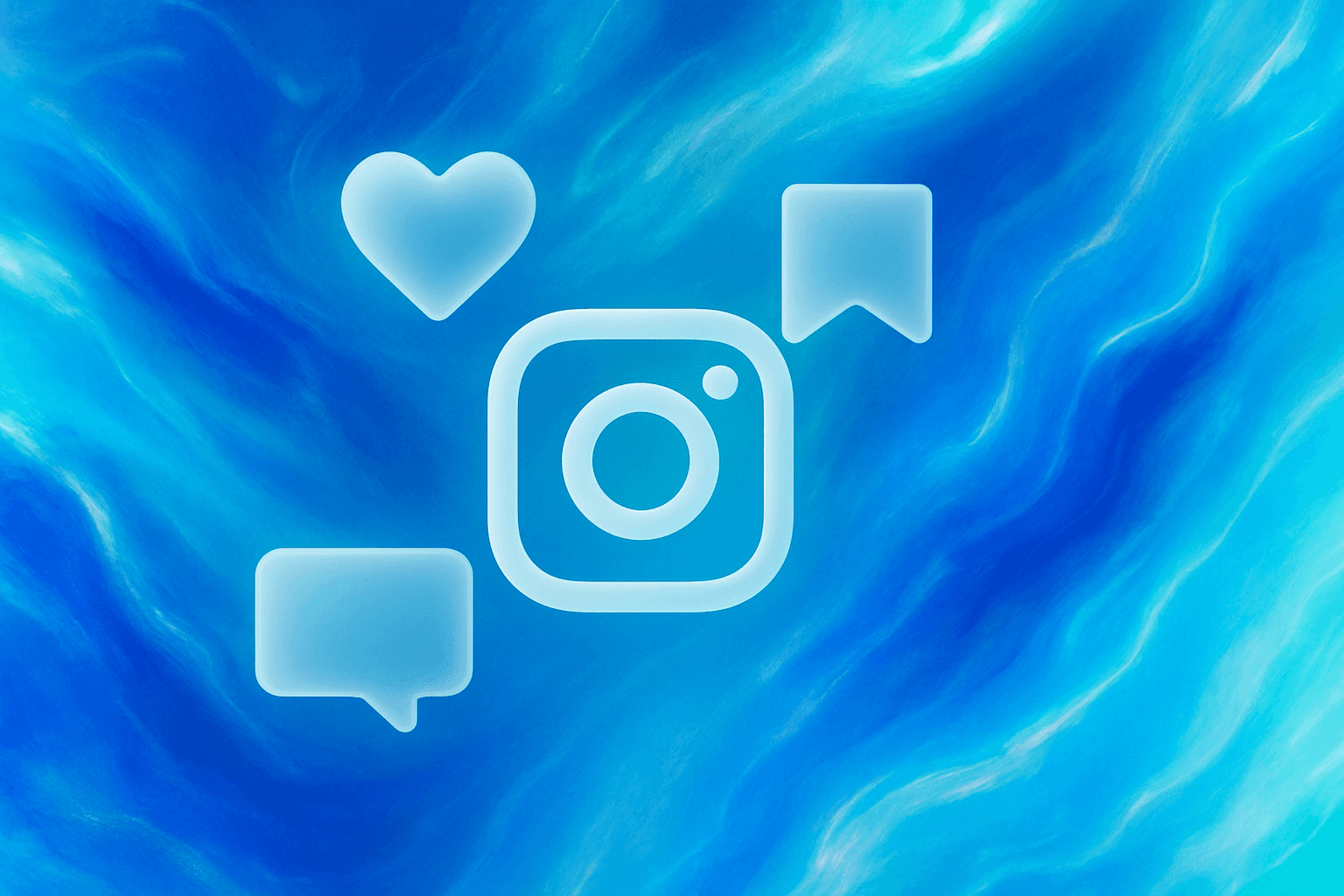Guide
TikTok Carousel Specs: Ultimate Guide to Image & Video Post Size Requirements
Learn the latest TikTok carousel specs, including image and video post size, aspect ratio, file formats, and best practices to maximize engagement in 2025.
Feb 24, 2025
TikTok’s carousel ads and posts have gained popularity as an effective way to showcase multiple images or videos in a single swipeable format. Whether you’re an advertiser or a content creator, understanding TikTok carousel specs is crucial for optimizing your content and maximizing engagement. In this guide, we’ll cover the latest specifications and best practices for 2025.
What Are TikTok Carousel Ads & Posts?
TikTok offers two types of carousel-style content:
TikTok Carousel Ads: These appear as swipeable images within the For You Page or feed.
TikTok Image Posts (Photo Mode): A non-ad format allowing users to upload multiple images in a slideshow format with music.
TikTok Carousel Image Specs
For carousel image ads:
Recommended Image Resolution: 1080 x 1920 pixels
Aspect Ratio: 9:16, 1:1, or 16:9
File Formats: JPG or PNG
Maximum File Size: 500 KB per image
Number of Images: 2 to 10 images per carousel ad
Text & Captions: Recommended under 100 characters to avoid truncation
For photo mode posts:
Recommended Image Resolution: 1080 x 1920 pixels
Aspect Ratio: 9:16 (vertical preferred)
File Formats: JPG or PNG
Number of Images: Up to 35 per post
Music: Can be added to enhance engagement
TikTok Carousel Video Specs
Recommended Video Resolution: 1080 x 1920 pixels
Aspect Ratio: 9:16 (vertical), 1:1, or 16:9
File Formats: MP4, MOV, AVI, or GIF
Maximum File Size: 500 MB per video
Number of Videos: 2 to 10 per carousel ad
Video Length: Up to 60 seconds per video
Captions & Overlays: Keep text concise and within TikTok’s safe zones
Best Practices for TikTok Carousel Posts & Ads
To make the most of TikTok carousels, follow these best practices:
Use High-Quality Visuals: Avoid pixelation by uploading high-resolution images or videos.
Optimize for Mobile Viewing: Keep text within safe zones to ensure visibility.
Engaging Captions & CTAs: Encourage interaction with concise and compelling calls to action.
Leverage TikTok’s Music Library: Adding trending sounds can increase engagement.
A/B Test Different Formats: Experiment with various layouts and aspect ratios to determine what works best.
TikTok Carousel Ads vs. Regular Carousel Posts
Feature | Carousel Ads | Photo Mode Posts |
|---|---|---|
Placement | For You Page, Feed | Profile & Feed |
Media Type | Images or Videos | Images Only |
Music | No | Yes |
CTA Buttons | Yes | No |
Purpose | Advertising, Sales, Promotions | Organic Content |
Conclusion
Understanding TikTok carousel specs is key to creating visually appealing and engaging content. Whether you’re using carousels for ads or organic posts, optimizing your images and videos according to TikTok’s guidelines ensures a seamless user experience and better engagement. Start experimenting with different formats today to see what resonates best with your audience!
FAQs
1. How many images can I include in a TikTok carousel post? You can include up to 35 images in a photo mode post and up to 10 images in a carousel ad.
2. Can I add music to TikTok carousel ads? No, music is only available for organic carousel posts, not ads.
3. What is the best aspect ratio for TikTok carousel images? The recommended aspect ratio is 9:16, but 1:1 and 16:9 are also supported.
4. How long can TikTok carousel videos be? Each video can be up to 60 seconds long in a carousel ad.
5. What file formats are supported for TikTok carousels? For images: JPG, PNG. For videos: MP4, MOV, AVI, or GIF.
Get Started With Creating Content in Minutes
Get access to our premium Social Media Kit and get access to templates for TikTok carousel posts.
300+ Templates
Content Guides
Content Library
And the best part is, the library gets updated every week completely for free.
Save hours creating content!
Tool Recommendation: Put Your Social Media on Autopilot
If you are an entrepreneur or freelancer, you know that posting content is only half the battle. The real challenge is doing it consistently across X, LinkedIn, Instagram, and TikTok without losing your mind.
SocialBee is the AI-powered solution designed to bring you more leads with less effort. Instead of scrambling to post every day, SocialBee lets you:
Categorize & Recycle: Create "content buckets" (e.g., Testimonials, Tips, Memes) and automatically recycle your best evergreen posts so your feed never dies.
Post Everywhere at Once: Share content to X, LinkedIn, Instagram, TikTok, Pinterest, and Google Business Profile from a single dashboard.
Design & Write with AI: Use the integrated AI assistant to generate captions and design graphics without leaving the app.
Stop trading your time for likes. Build a system that works for you.
Get Started with SocialBee*
Links marked with ‘*’ are affiliate links.
If you decide to purchase through those links, usevisuals receives a commission at no cost to you.
Latest articles
SOCIAL MEDIA KIT
Get Access to Proven Templates
Social Media Kit
Customize high-performing social media templates to create carousel posts in Figma.
RESOURCES
By signing up, you accept our Terms of Service.